Watches with NH35 movement
For watches with NH35 movement.
1. Unscrew the crown (If applicable)
- If your watch has a screw-down crown, unscrew it by turning it counterclockwise until it pops out slightly. This releases the crown for setting.
2. Pull the crown to the first position (Date Setting) - Skip this step if your model does not have a date window.
-
Gently pull the crown out to the first position. In this position, you can adjust the date.
-
Turn the crown clockwise to adjust the date. Keep turning until the correct date is displayed.
3. Pull the crown to the second position (Time Setting)
-
Pull the crown out to the second position. This position is used to set the main time (hour and minute hands).
-
Rotate the crown in either direction to set the correct time. Be aware of the AM/PM cycle, especially when adjusting the date (the date will change when the watch passes midnight).
4. Push the crown back In
- Once the time and date are set, push the crown all the way back in.
5. Screw down the crown (If Applicable)
- If your watch has a screw-down crown, screw it back into place by turning it clockwise until secure. This ensures water resistance.
Additional Notes:
- Hacking Feature: The NH35A has a hacking feature, meaning the second hand stops when the crown is pulled out to the time-setting position, allowing for precise time adjustment.
- If your model has a date window, then avoid setting the date between 9 PM and 3 AM: The date-changing mechanism is active during these hours, and adjusting the date could damage the movement.